-
[에러대백과] Your branch is ahead of 'origin/main' by 1 commit.WEB Dev/에러대백과 2022. 3. 16. 11:17728x90
오늘의 error
Your branch is ahead of 'origin/main' by 1 commit.
발생현황
기존에 회사 노트북의 로컬 폴더를 통해 git 백업을 진행했는데, 재택근무와 회사 근무를 병행하게 되면서 회사 노트북과 개인 노트북을 둘 다 사용해야 하는 일이 발생했다.
회사에 회사 노트북을 두고 집에 와서 서버에서 파일 받아 쓰려니 (권한 때문에 깃은 백업용으로만 사용 ^^^)
갑작스럽게 깃허브 에러가 발생했다.

번역기를 사용해서 해석해보자면
! [rejected] main -> main (fetch first)
error: failed to push some refs to 'https://github.com/0000/0000.git'
hint: Updates were rejected because the remote contains work that you do hint: not have locally. This is usually caused by another repository pushing
hint: to the same ref. You may want to first integrate the remote changes
hint: (e.g., 'git pull ...') before pushing again.
hint: See the 'Note about fast-forwards' in 'git push --help' for details.오류: 일부 참조를 https://github.com/0000/0000.git'에 푸시하지 못했습니다.
힌트: 리모트에 사용자가 수행하는 작업이 포함되어 있어 업데이트가 거부되었습니다.
힌트: 로컬에 없습니다. 이 문제는 보통 다른 저장소가 푸시하기 때문에 발생합니다.
힌트: 같은 레퍼런스에게. 먼저 리모트 변경을 통합할 수 있습니다.
힌트: 다시 누르기 전에 (예: '끌어당기기...')
힌트: 자세한 내용은 "git push --help"의 "Fast-forwards에 대한 주의"를 참조하십시오.문제는 git pull을 해서 리포지토리에 있는 것들을 땡겨서 커밋을 맞출 수 없다는 것이다.
git status로 확인을 해보니 이렇게 나왔다.
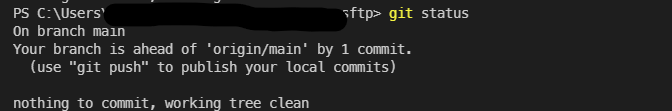
On branch main
Your branch is ahead of 'origin/main' by 1 commit.
(use "git push" to publish your local commits)
nothing to commit, working tree clean이것도 열심히 번역해보면
지점 간선
고객님의 브랜치는 '오리진/메인'보다 1커밋 앞서 있습니다.
(로컬 커밋을 퍼블리시하려면 "commit push"를 사용합니다.)
커밋할 것 없음, 작업 트리 청소흠...
가장 확실한 방법은 어차피 백업이기 때문에 -f 를 이용하는건데
git push -f <repository> <branch name>강제로 푸시해버리면 된다.
그런데 전에 이 force를 써서 푸시하니까 이전 기록이 사라져서 엄청 곤란한 적이 있어서 force 외의 다른 방법이 있나 찾아보았다.
가장 중요한 힌트는 git status를 사용해서 받은 메시지인데 깃헙에 올라가 있는 것 보다 로컬에 1커밋이 많아서 생긴 것 같다.
git pull을 먼저 받던지 해야하는데 집에 있는 노트북을 켜자마자 성급하게 git add . 부터 친게 문제였던 것 같다.
항상 git pull!!
git pull!! 먼저 하자!!
한두번도 아니고 맨날 충돌이여....흑흑....
암턴 해결을 위해 스택오버플로우를 찾아보았다.
키워드는 Your branch is ahead of 'origin/main' by 1 commit.
git - Your branch is ahead of 'origin/master' by 1 commit
I am newbie in git and I am working on git. I added some files in git : git add <file1> git add <file2> then I wanted to push that for review, but mistakenly I did git commit s...
stackoverflow.com
가장 현실적이라고 생각하는 커밋 명령어들은 다음과 같다.
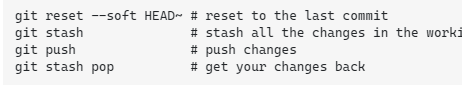
git reset --soft HEAD~ # 마지막 커밋으로 리셋
git stash # 작업 트리의 모든 변경 내용을 저장합니다.
git push # 푸시 변경 수
git stash pop # 변경내용을 되돌립니다.728x90'WEB Dev > 에러대백과' 카테고리의 다른 글
[에러대백과] 리액트 github page 페이지 배포 시 빈 화면 등장 (0) 2022.05.27 [에러대백과] Attempted import error: ' ' does not contain a default export (0) 2022.05.16 [에러대백과] Expected an assignment or function call and instead saw an expression (0) 2022.03.09 [에러대백과] ajax에서의 "parseerror" (0) 2022.03.02 [에러대백과] Uncaught SyntaxError: Unexpected token u in JSON at position 0 (0) 2022.02.23